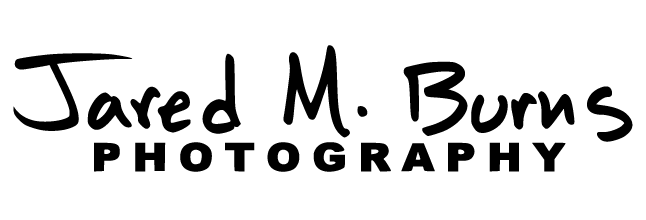It is just a matter of time. Data loss happens to everyone...even me. We left on the Great American Road Trip with memory cards loaded in the camera, big enough to keep all our family photos. The other evening while uploading to the computer, something went wrong with either the transfer or the memory card. Many of the image files were suddenly corrupt or lost!
About three times a year I receive an email from people with a similar story. The good news is that the images are usually recoverable if you follow these steps…
IMMEDIATELY STOP using the device the images are stored on...camera, hard drive, USB, or memory card alike! (Any additional changes you make from this moment forward could overwrite the lost files forever!)
If your card or device has write protection, TURN IT ON.
Download and install a recovery software to see if the files can be located on the storage device. I recommend first trying Recuva, which is a free download and usually gets the job done.
Launch Recuva from a desktop computer and point it to where you think your photos should have been on a memory card or other device.
Click "Start" to begin the file recovery process. If your files are recoverable, the software will list them with recovery options.
If the above steps did not work for you, here are two more options you can try...
You may need to invest in better recovery software. They are usually around $30-$40, but honestly, this is very little to pay to recover your priceless moments. Many have a trial version to see if the files are indeed retrievable before you buy. I recommend Cardrescue (Mac) or Card Recovery (PC).
You may need to use a data recovery service if the first two options didn’t work. Yes, this will likely cost you more, but maybe not as much as you might think when you consider the value of your memories. At least contact the service provider and get a quote.
-JMB