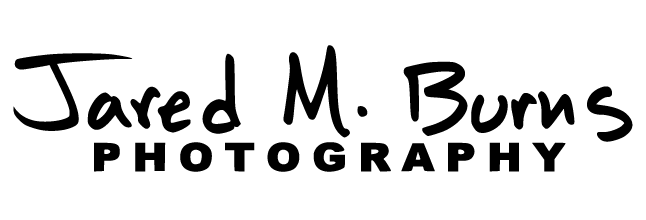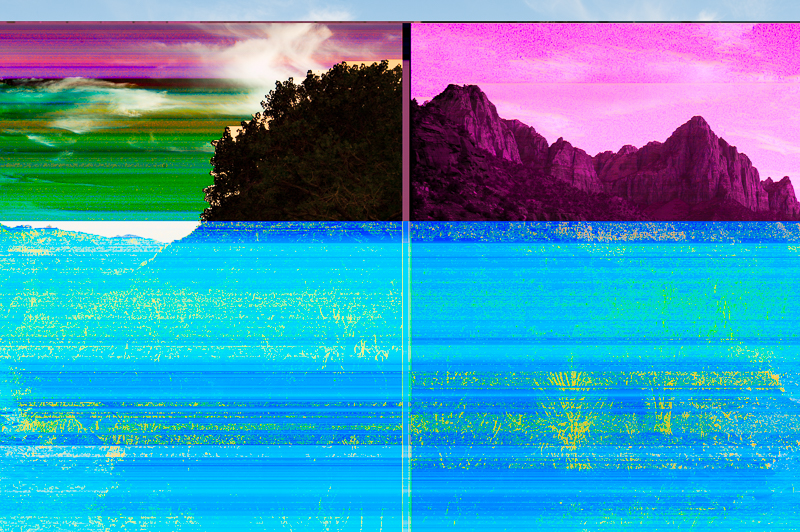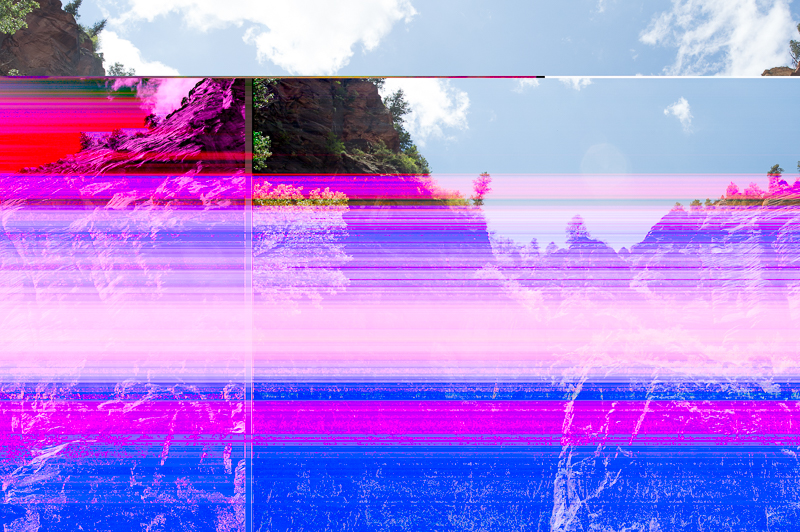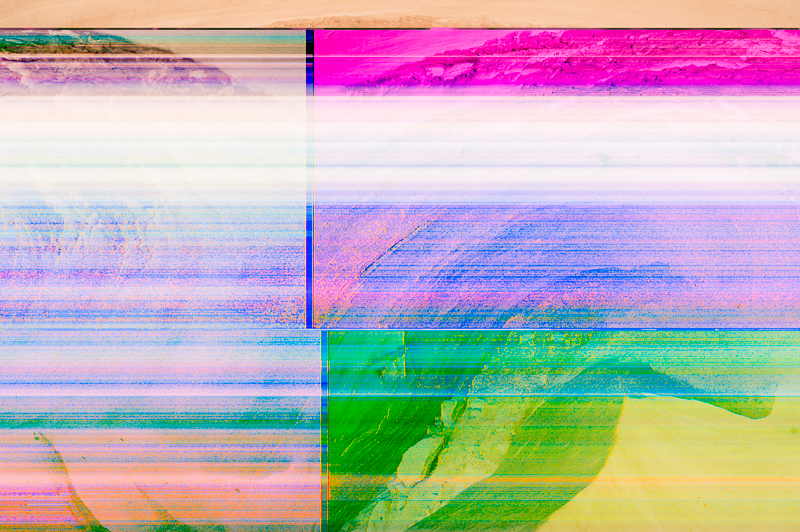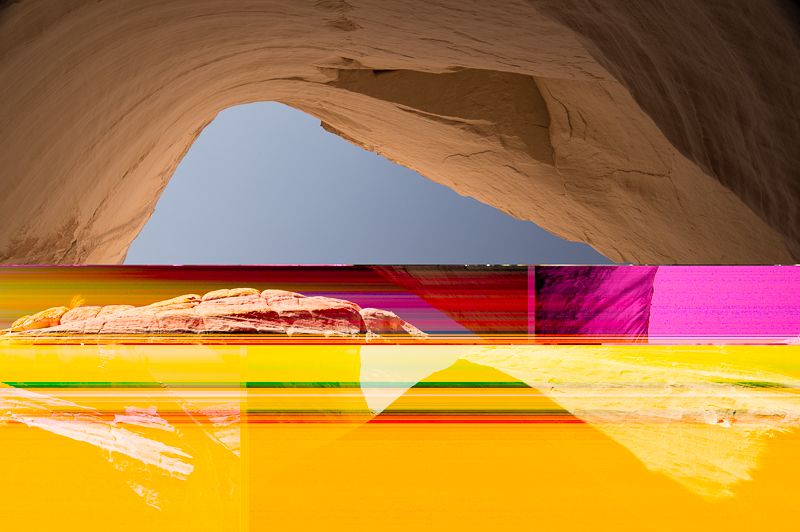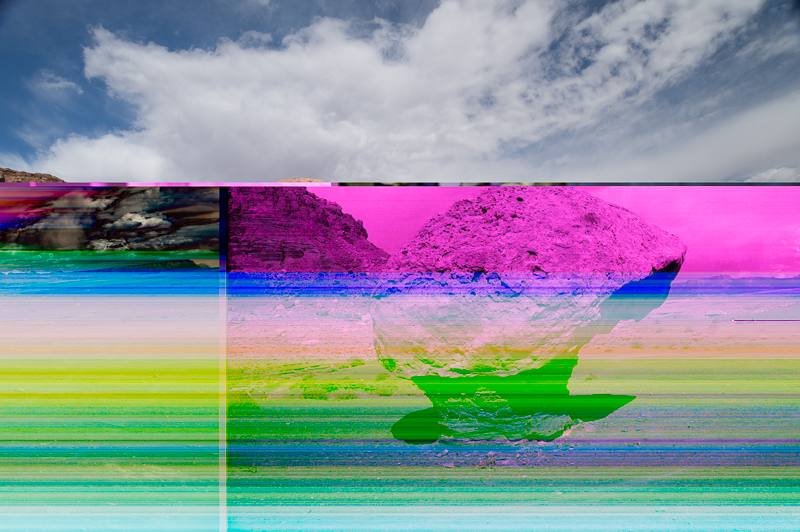Your life and memories deserve to be amazing! This series focuses on the 10 biggest mistakes that kill your summer family photos and how you can fix them.
MISTAKE #3 - You didn't have a backup plan
Faulty memory cards and failed hard drives always happen to somebody else, right? Wrong. Data loss will happen to everyone at some point. In fact, it just happened to me on our vacation a few weeks ago and you can read all about it here.
Here are some recent stories people have shared with me. Do any sound familiar to you?
Went swimming, but forgot the memory card was in my pocket
Put the camera and cards safely in the luggage, but the airline lost it
Backpack got stolen with the camera in it
Accidentally deleted all the photos
Had the camera with us on the boat, but that was the last time we remember seeing it
Left the camera at the restaurant, but it never made it to lost and found
Misplaced the memory cards at one of the hotels
Uploaded them to the computer, but the hard drive failed
Uploaded them to the laptop, but it was stolen from the hotel room
Totally random and unexplained data corruption
SOLUTION: Bring a mini backup hard drive
You would bring a backup copy of your passport so why not a backup plan for your vacation photos? Tech today makes it so simple, anybody can do it. Here are four steps to ensure your photo memories can be safe and enjoyed long after you get home.
WHILE VACATIONING: Back the photos up to a small travel drive every day or two. Here are some great ones: Buffalo 1 TB Portable Mini Drive ($70), Western Digital 500 GB Portable Mini Drive ($50), Wireless Mini Backup Hard Drive w/ Backup Battery & SD Card Reader ($40)
WHEN YOU GET HOME: Back up your photo files on another external drive with all your other important back up data. I use and recommend WD My Book 4 TB USB 3.0 Hard Drive with Backup ($130).
NEAR-TERM: Upload your favorite memories to an online photo storage or data site. I use Drop Box because it is free and so easy to drag and drop files. You can also use Google Drive, One Drive, Box, or countless other online services.
LONG-TERM: Keep backups on your own mini server (Preferably not in your home). Check out the 4 TB My Cloud EX2 by Western Digital ($350).
Even if you can't do all four levels of protection, PLEASE start with at least one now and move to the next level when you are ready.
Have you been the victim of data loss? There still might be a chance to save the summer vacation photos, here is what you need to do.
Read about the other mistakes...
-JMB
© 2015 Jared M. Burns Photography
Snohomish Famliy Photographer
www.jaredmburns.com | 206.659.7468 | info@jaredmburns.com